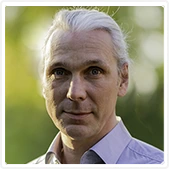EDI conversion
If two companies want to exchange EDI messages with each other, they must first clarify what type of messages this should be; they must therefore select a standard format. This is usually specified by the partner who already uses it. To convert the in-house data into the special format, an EDI converter is required, since most applications do not generate this standard format.
EDI converter
The converter translates data from the in-house system (the source) into a standard format (e.g. CSV, XML, EDIFACT, X.12, FLATFILE) using data mapping. Conversely, it writes incoming data from this format to interfaces (for example, DB2 databases) as a target. The converter is thus a tool for converting and transforming internal formats into standardized, uniform message formats and vice versa. This is how it makes the exchange of EDI messages between a company and its partners possible.
Source is any interface format (database, XML, flat file, and many more), at IBM for example the DB2 database table. The converter then transforms the data from DB2 into e.g. an EDIFACT-INVOIC data structure.
Depending on the industry, file formats of different standards are used, for each of which there are different standardized message types/document categories: Purchase order (ORDERS), invoice (INVOIC), delivery notification (DESADV), VDA 4905, VDA4915 and others.
Converter formats supported by i‑effect®
- EDIFACT
- SAP IDOC
- TRADACOMS
- Flatfiles
- ANSI X.12
- ZUGFeRD
- CSV
- XML
- Database
Industry standards for the various file formats

You need an EDI converter?
Test i‑effect® for 30 days for free
EDI conversion to IBM i with i‑effect®
The EDI converter of i‑effect® consists of several modules, which are licensed specifically as required in practice. The classic case: a company receives a request from its customer to deliver messages in a special data format and must then be able to generate this (and no other) format. Due to its flexible modularization, the EDI converter of i‑effect® allows a cost-effective entry into in-house EDI conversion. Prospectively, a company can later convert any format to any other format supported by i‑effect®. It can also be used independently of other i‑effect® function modules within the categories of "EDI communication", "automation" and "extensions".
For each data format i‑effect® creates its own file description and can thus process any defined standard (e. g. self-written CSV or XML definitions). Most data formats (including all common EDIFACT subsets) are available.
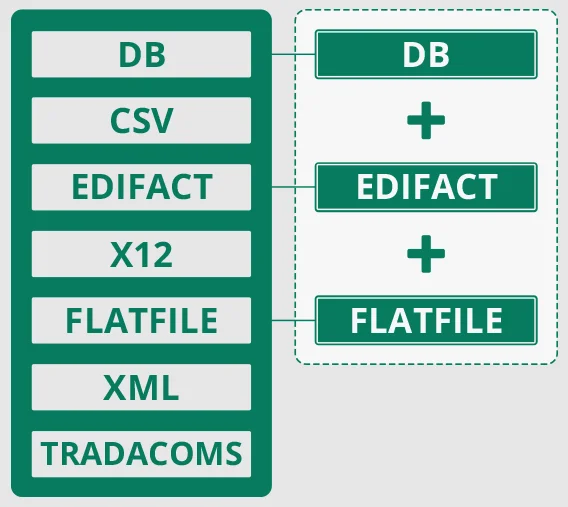
Mapping first, conversion next - route planning for your data
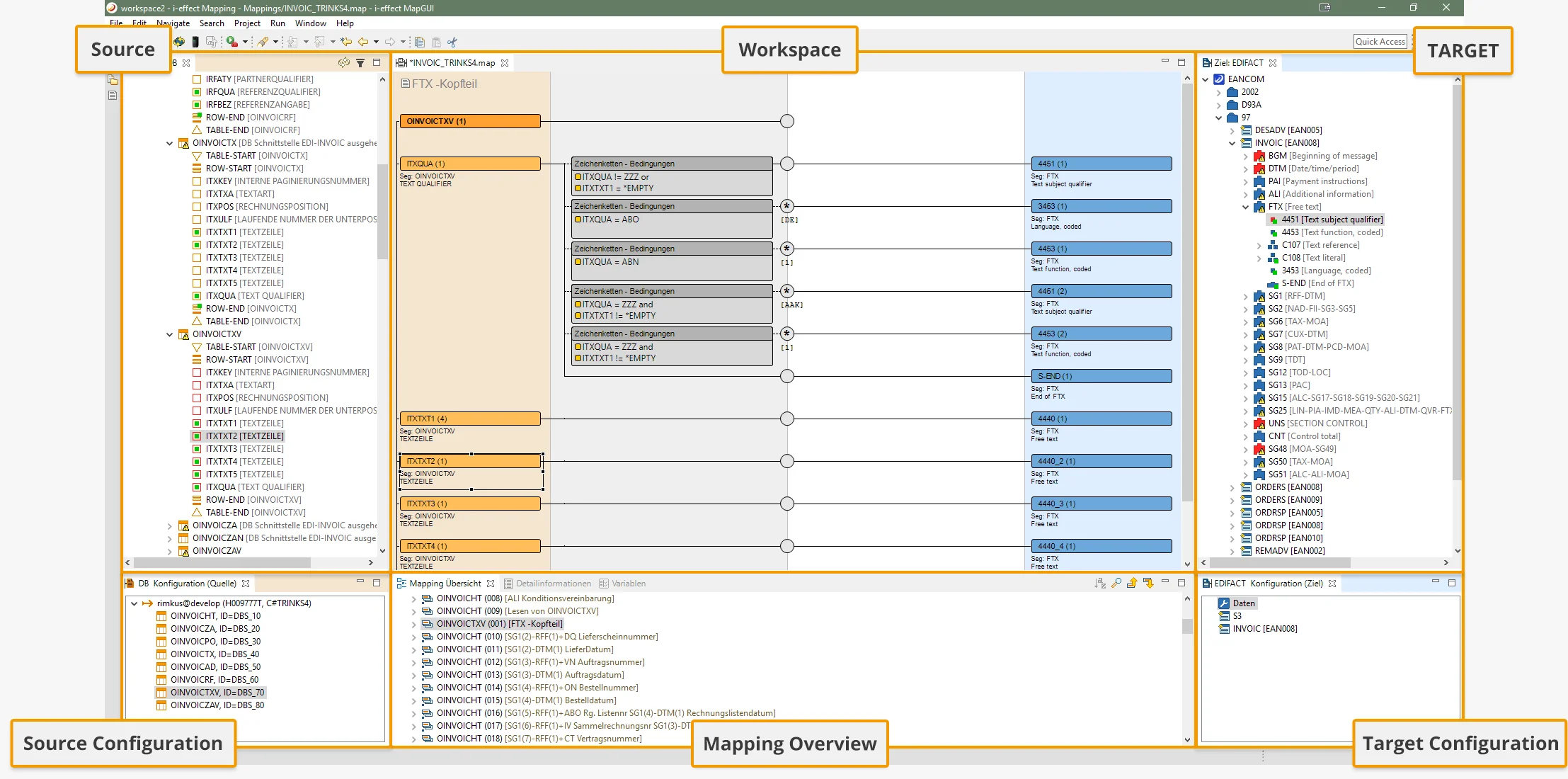
The mapping precedes the conversion. The term mapping is derived from the English "map". A mapping is nothing more than a route description for your data from one format to the other. The graphical EDI mapping in i‑effect® works in such a way that the user draws the required data fields from the source area into a workspace and adjusts them as required. The converter finds all specifications and instructions in the mapping to create the new file in the desired standard format. Users of i‑effect® can do the mapping themselves via *MAPGUI or they book the menten EDI service.
How the EDI converter works in practice
A company has gained a new trading partner (e. g. a large discount store) as a customer. He only wants to receive all invoices electronically as EDIFACT INVOIC (or X.12 810). What is to be done?
First define the in-house format from which the data is extracted. This could be, for example, an existing database in the ERP system or an existing exported interface file.
A mapping is created, which converts the data from its own source format into the desired target format. Data manipulations (data format adjustments, arithmetic operations, and much more) can also be performed.
The EDI guidelines of the new partner show which standard format is required (e. g. an EDIFACT or XML file) and which special features are to be mapped according to your own documentation. For example, your retail customer could request an EDIFACT INVOIC EANCOM D01B (or X.12 810).
The generated file is transmitted to the partner as a test file (e.g. using a communication module of i‑effect®). The system checks whether the file meets the requirements. If everything is in order, EDI live operation is started.
Consultation
Which EDI application form is the most suitable?
EDI clearing, EDI managed service, EDI cloud or even EDI
outsourcing - the names for the implementation of your
requirement from the EDI area can be different.
Don't let this unsettle you and contact us to find out
together which solution is the right one for you.