Glossary
EDI projects require a wide variety of specialized knowledge. In our glossary, we provide answers to most of the terms you may encounter in your EDI project.
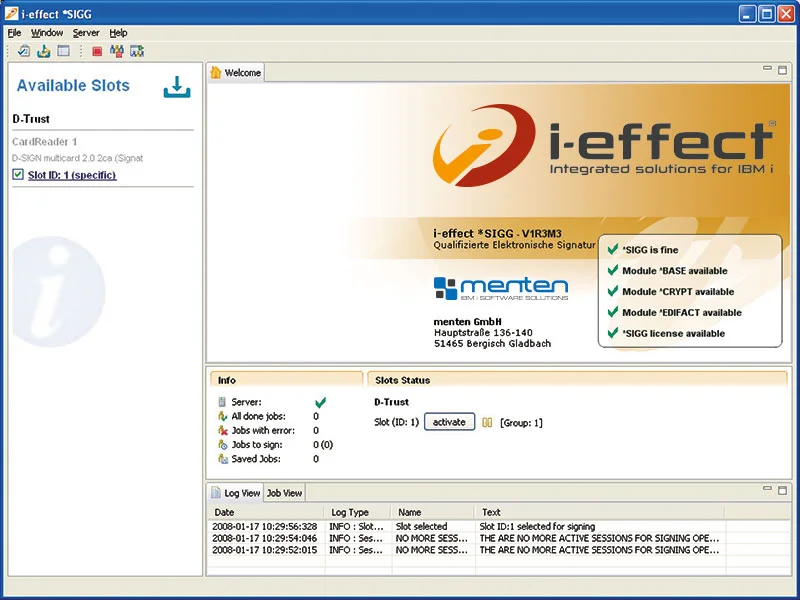
The signature operations run server-based on IBM i (POWER-Blade, System i, iSeries, AS/400) . The signature session can be easily set up with the help of the graphical interface. *SIGG consists of a i5/OS client, which creates the signature job, and a Java-based signatur server for processing. The signature is attached to the document in a closed system environment, which guarantees highest security protection.
Application of *SIGG
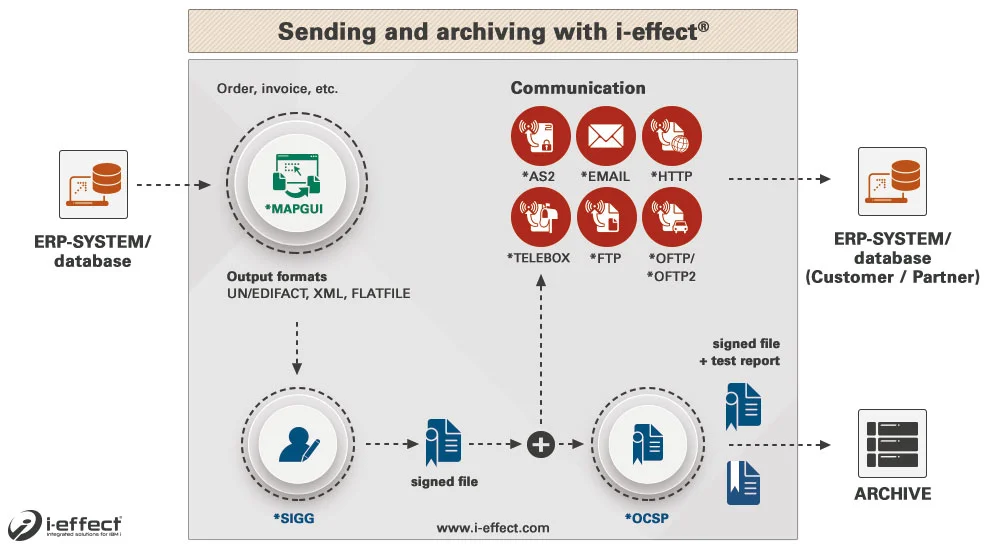
The i‑effect® *SPOOL module convert printer streams into the desired file format and sign them with a qualified digital signature. The validity of the signed file is then tested and a copy is saved with a test report in the Infostore archive. The signed file can be sent via *AS2, *EMAIL, *OFTP, *TELEBOX, *HTTP or *FTP.
Legally Compliant
In German electronic communication business the so-called qualified electronic signature replaces the personal signature. It is a sort of digital signature which is defined in the German Electronic Signature Act, shortly SigG. It is an advanced digital signature which is based on a qualified certificate valid at the time of signature and which is created by a secure-signature-creation device. The Signature Act backs the authenticity of the signature by strict technical requirements to the signing software. i‑effect® *SIGG meets the requirements, which are proofed by a manufacturer declaration to the legislator.
Features
- qualified electronic signature for sending and receiving electronic invoices corresponding to German turnover tax law
- mass signatures
- multiple generation of signatures through simultaneous usage of card readers
- Supports die signature generation for PDF (Adobe Reference 1.6) as P7S, P7M, and PKCS7 and for EDIFACT S4
- support of standard PKCS#11 for access to chip card (Cryptographic Token Interface Standard)
- detail display of token info
- detail display of certificate info
- automated transmission via e-mail, e-fax, AS2, TELEBOX, FTP, OFTP (optional)
Chip card slot
- overview display of all available slots
- slot filter: display of slots applicable for mass signature
- setting and settlement of individual attributes for the validity of signature session per slot
- automated deactivation of slots when preset number of signatures is reached
- automated evaluation of a signature session's validity
Monitoring of signature operations
- display of signature requests (control of not yet signed documents) corresponding to legal requirements
- status display of finished and deficient jobs, signature jobs in queue, buffered jobs
- automated restart of buffered jobs
- job saving in case of stopped signature server and system crash
Logging of signature server jobs
- logging of each job event in i‑effect® logbook
- content display of separate log files
- overview of jobs in queue
- option for manual deleting of several deficient server jobs
Integration of PDF signature
- visualized, covered
- precise positioning according to page number
- precise positioning according to page coordinates
- enter cause for signature
- enter identity of signature owner corresponding to legal requirements
- precise positioning of underlying picture
