Glossary
EDI projects require a wide variety of specialized knowledge. In our glossary, we provide answers to most of the terms you may encounter in your EDI project.
What is EDI-Mapping?
EDI-Mapping defines the mapping between the target and source data fields
To convert data from one data source to a target source within the process of EDI-converting, for example creating an ANSI.X12 or EDIFACT INVOIC from your erps database, you will need an data definition mapping to map these relationship. This releastionship between the fields in your target file and source data is termed as an EDI-mapping.
With the i‑effect® module *MAPGUI you are able to create an maintain those edi-mappings by yourself. With the use of our other converter modules of i‑effect® you can easily map any data source with any data target. We call this functionality the any-2-any concept. Frequent examples for those mappings are releations between (please keep in mind that this list is only used for clearness - you can use all combinations):
- EDIFACT and DB (You can use any database types like IBM DB2, ORACLE DB, MYSQL, SQL and any EDIFACT/ANSI.X12-messagetype with the use of EDI-directories)
- XML and DB (Beliebige XML-Datenformate auf Basis einer XSD-Formatbeschreibung)
- CSV and DB (CSV-data)
- DB and DB (Converting between different databases)
- and of course any other not mentioned combination
Due to the fact that the i‑effect® *MAPGUI is an eclipse plugin you can install it on every eclipse-ready operating-system. Additionally i‑effect® Mapping (.map files) are open .XML-files, so that even humans can read and understand the mapping.
Simple handling with Drag&Drop
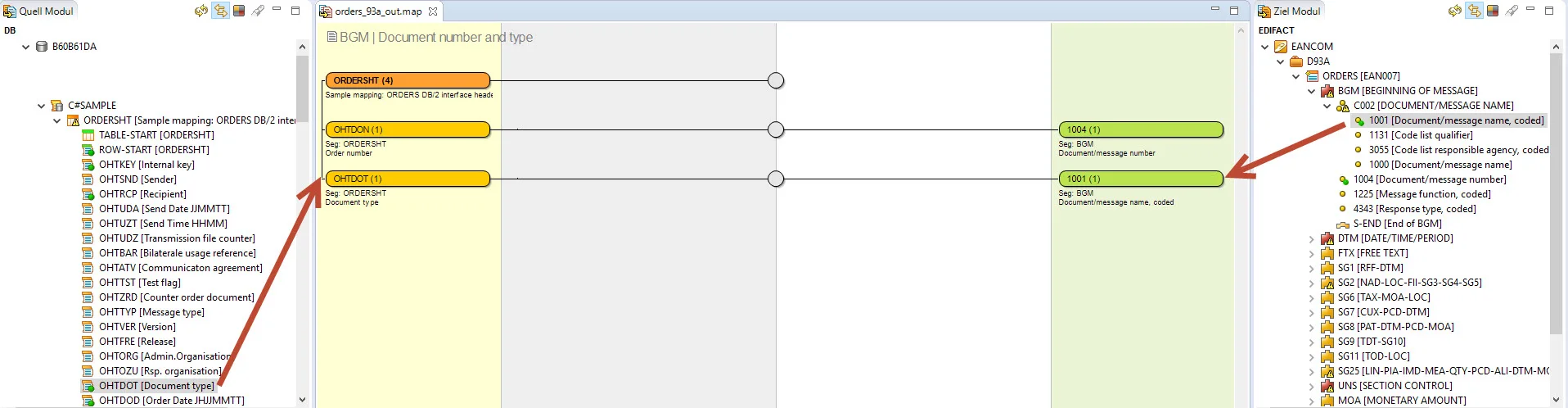
The mapping between the fields od the source and target can easily be build with the drag&drop functionality. To configure an mapping you only need to connect the two fields. You will not need any coding experiences for this. The source and target data formats will be displayed as an tree view, so that you can easily guide through a comples structure.
Confitions, variables and tasks
The i‑effect® *MAPGUI offers various tools, to support you wihtin your mappings projects. This tool-box inclues tools like: variables, modul-constants, conditions, event-driven nodes and taks from the areas string, math, date and time.
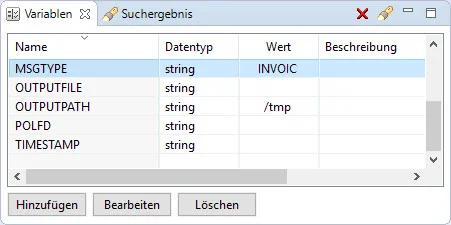
With the use of variables you will be able to save data to custom variables wihtin the mapping. For example you can use your own counter-variable which will be increased at certain points in the mapping. All variables can be listed and search at any time, so that you always keep the overview about the whole project..
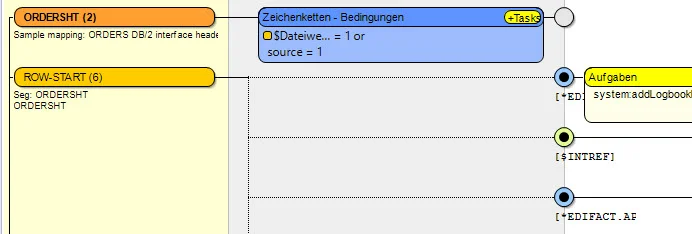
The module-constants helps you to refer to the i‑effect® database of your partners. You can easily use modul-constants to dynamically receive certain partner data. For instance you can use the ILN/GLN to identifiy your partner and use the assigned output-path.
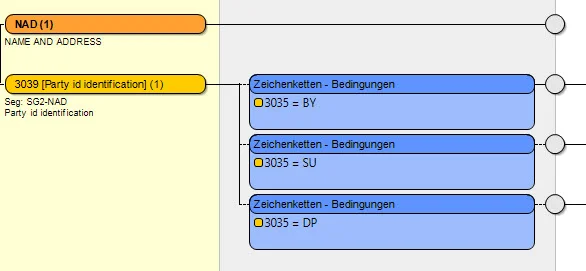
Conidtions are one of the most important function in the i‑effect® *MAPGUI. They are used to configure the behaviour of an data-field depending on their or other values within the whole data. In the i‑effect® *MAPGUI you can easily connect as many conditions as you like just by connecting them with the given connectors.
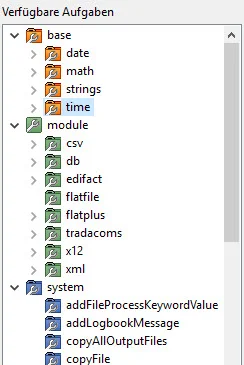
Last but not least we offer an hugh task framework within the i‑effect® *MAPGUI. The task framework helps you to execute tasks within the mapping, so that you can easily reprent any imaginable business-case. For instance you can create logbook message to display or debug certain variables or values wihthin the mapping. Additionally you use one of the string functions to concat certain strings, for example when you building the output filename from an ILN and the date and time. You can also use one of the string functions, such as the concatenation functions, to generate the file name on various variables such as the date and the ILN. The system tasks include other tasks, such as a database query task that allows you to query or update data during mapping (lookup tables). The i‑effect® *MAPGUI currently contains 13 tasks for date management, 17 mathematical functions, 35 tasks for working with strings, 3 tasks for times, 25 system tasks from i‑effect® and about five module-specific tasks each.
